Bulk Actions
WordPress Plugin Image Collections Pro – Bulk Actions
You can apply Bulk Actions to a single image or a set of images:
- Delete images
- Copy images to …
- Move images to …
- Publish images
- Unpublish images
- Archive images
- Unarchive images
- Recreate thumbnails
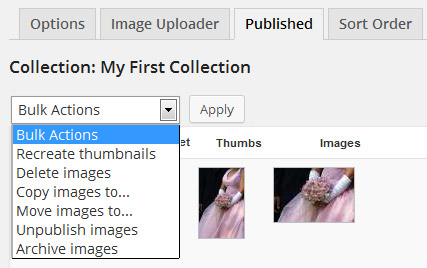
Delete images
Delete image files from a collection folder.
Copy images to …
Copy images from the current collection to another collection. Copy image files to the new collection folder.
Move images to …
Move images from the current collection to another collection. Move image files to the new collection folder.
Publish images
Change image flag to: published. You can view images in the Published tab.
Unpublish images
Change image flag to: unpublished. You can view images in the Unpublished tab. Unpublished images are excluded from the Sort Order screen.
Archive images
Move images from Published tab to Published Archive tab. Useful when you work with a large number of images and want to put some of them aside to have fewer images displayed on the Published screen. In all other respects Published Archived images behave as Published images.
Unarchive images
Move images from Published Archive tab back to the Published tab.
Recreate thumbnails
Replace existing thumbnails with the new ones.
